- Joined
- Nov 26, 2005
- Messages
- 5,347
- Reaction score
- 11,583
Hi,
Folks use this site to learn how to build muzzleloading guns and they get lots of advice. However, much of that advice is not accompanied by any photos proving its worth. Moreover, a picture is worth many words with respect to passing on information. So let's see more posts with photos when providing advice. There are some like Fred Lehto and Eric Krewson who always back up their posts with photos. Personally, I take advice from someone who never posts photos of their work with a grain of salt.
dave
Folks use this site to learn how to build muzzleloading guns and they get lots of advice. However, much of that advice is not accompanied by any photos proving its worth. Moreover, a picture is worth many words with respect to passing on information. So let's see more posts with photos when providing advice. There are some like Fred Lehto and Eric Krewson who always back up their posts with photos. Personally, I take advice from someone who never posts photos of their work with a grain of salt.
dave