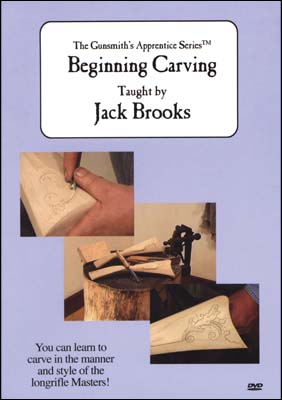sleepingbulldog
40 Cal
- Joined
- Dec 4, 2021
- Messages
- 128
- Reaction score
- 175
I've been practicing both relief and incised carving in preparation for the Kibler Colonial kit I have ordered. I'm kind of loosely basing my carving ideas on rifle #87 from Rifles of Colonial America Vol II. Overall I feel like I'm making good progress and getting closer to the point where I would feel comfortable attempting it on a real stock, but one thing I still struggle with is carving spirals that curve evenly. I can draw them just fine using templates as a guide, but they always end up looking kind of lopsided when I actually take chisel to wood.
I know the real answer to my question is the same as "How do you get to Carnegie Hall?" but I'm wondering if there are any tips that might help me produce better looking curves. I'm using a v gouge and mallet to outline everything - I've tried stabbing in, but I have a harder time controlling the depth with that method. I do use it for certain areas as needed, though.
Here's an example I did on one of Kibler's practice stocks. I haven't cleaned up the scratches and chisel marks yet but you can see how the big spiral is kind of uneven.

I know the real answer to my question is the same as "How do you get to Carnegie Hall?" but I'm wondering if there are any tips that might help me produce better looking curves. I'm using a v gouge and mallet to outline everything - I've tried stabbing in, but I have a harder time controlling the depth with that method. I do use it for certain areas as needed, though.
Here's an example I did on one of Kibler's practice stocks. I haven't cleaned up the scratches and chisel marks yet but you can see how the big spiral is kind of uneven.