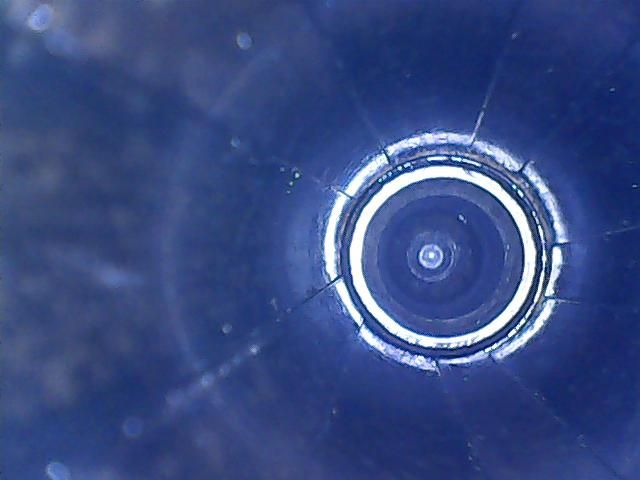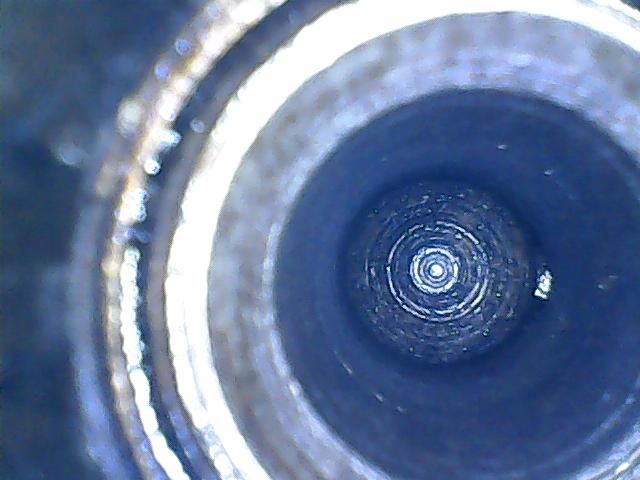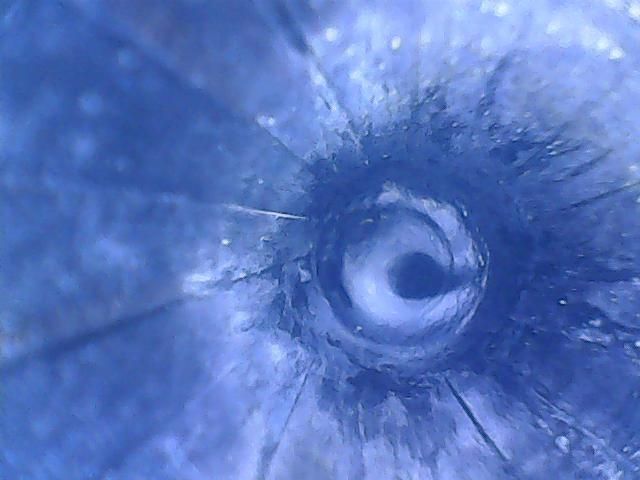Took some USB scope pics of some breeches before and after final cleaning of the breech.
You can see the differences also in the styles of breeches. Final cleaning included a thin patch wrapped around a 22 Brush.
First Up, CVA Hawken Breech.
Before:

After Cleaning.

You can see the differences also in the styles of breeches. Final cleaning included a thin patch wrapped around a 22 Brush.
First Up, CVA Hawken Breech.
Before:

After Cleaning.